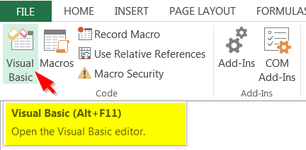Excel Interop (edit)
How to access Office interop objects - C# Programming Guide | Microsoft Docs
How to Create Word Document Using C# (c-sharpcorner.com)
using Excel = Microsoft.Office.Interop.Excel;
using Word = Microsoft.Office.Interop.Word;
using System.Runtime.InteropServices;
using Microsoft.Vbe.Interop;
-
%ProgramFiles%\Microsoft Visual Studio\Shared\Visual Studio Tools for Office\PIA\
-
%ProgramFiles(x86)%\Microsoft Visual Studio\Shared\Visual Studio Tools for Office\PIA\
How to create Excel file in C# (net-informations.com)
- using System.Runtime.InteropServices;
- using Microsoft.Office.Interop.Excel;
- using Microsoft.Office.Interop.Word;
- using Microsoft.Vbe.Interop; //C# How Do I Insert Macro Into Excel VBA?
try
{
//create new instance
excelApp = new Excel.Application();
//suppress displaying alerts (such as prompting to overwrite existing file)
excelApp.DisplayAlerts = false;
//set Excel visability
excelApp.Visible = true;
...
}
catch (Exception ex)
{
string errMsg = "Error (WriteToExcel) - " + ex.Message;
System.Diagnostics.Debug.WriteLine(errMsg);
if (ex.Message.StartsWith("Cannot access read-only document"))
{
System.Windows.Forms.MessageBox.Show(ex.Message + "Please close the workbook, before trying again.", "Error - Unable To Write To Workbook", System.Windows.Forms.MessageBoxButtons.OK, System.Windows.Forms.MessageBoxIcon.Error);
}
}
finally
{
if (workbook != null)
{
//close workbook
workbook.Close();
//release all resources
System.Runtime.InteropServices.Marshal.FinalReleaseComObject(workbook);
}
if (excelApp != null)
{
//close Excel
excelApp.Quit();
//release all resources
System.Runtime.InteropServices.Marshal.FinalReleaseComObject(excelApp);
}
}
C# COM Interop Excel: How to write to cells from C# using Interop Excel? - Stack Overflow (HAY HAY HAY)
Creating Excel File using Interop Services (c-sharpcorner.com) (HAY HAY HAY)
How to Read an Excel file in Windows Forms Application using C# and Vb.Net (encodedna.com) (HAY HAY HAY)
How to access Office Interop Objects in C# | CodeGuru.com (Word + Excel)
How to automate Microsoft Excel from Microsoft Visual C#.NET - Office | Microsoft Docs
- Right click into Project > References > Add Reference..
- On the COM tab, locate Microsoft Excel Object Library
How to access Office interop objects - C# Programming Guide | Microsoft Docs
using Microsoft.Office.Interop.Excel;
string path = "C:\\Projects\\ExcelInterop\\Test.xlsx ";
Application excelApp = new Application();
Workbook excelWorkbook = excelApp.Workbooks.Open(path);
Worksheet excelWorksheet = excelWorkbook.ActiveSheet;
You have two ways to get the value
using xl = Microsoft.Office.Interop.Excel;
// 1. Using Cells with numbered reference
string cellValue = (excelWorksheet.Cells[10, 2] as xl.Range).Text.ToString();
// 2. Using Range with address reference
string cellValue = excelWorksheet.Range["J2"].Text.ToString();
Excel's VBA
Excel VBA Object Model And Object References: The Essential Guide (powerspreadsheets.com)
If you want to really master Excel macros and Visual Basic for Applications, you must have a good understanding of the following 3 topics:
- Objects.
- How to manipulate VBA objects.
- Excel's VBA object model.
Chapters
excel-vba eBook (riptutorial.com)
- Chapter 1: Getting started with excel-vba
- Chapter 2: Application object
- Chapter 3: Arrays
- Chapter 4: autofilter ; Uses and best practices
- Chapter 5: Binding
- Chapter 6: Charts and Charting
- Chapter 7: Common Mistakes
- Chapter 8: Conditional formatting using VBA
- Chapter 9: Conditional statements
- Chapter 10: Creating a drop-down menu in the Active Worksheet with a Combo Box
- Chapter 11: CustomDocumentProperties in practice
- Chapter 12: Debugging and Troubleshooting
- Chapter 13: Excel VBA Tips and Tricks
- Chapter 14: Excel-VBA Optimization
- Chapter 15: File System Object
- Chapter 16: How to record a Macro
- Chapter 17: Locating duplicate values in a range
- Chapter 18: Loop through all Sheets in Active Workbook
- Chapter 19: Merged Cells / Ranges
- Chapter 20: Methods for Finding the Last Used Row or Column in a Worksheet
- Chapter 21: Named Ranges
- Chapter 22: Pivot Tables
- Chapter 23: PowerPoint Integration Through VBA
- Chapter 24: Ranges and Cells
- Chapter 25: SQL in Excel VBA - Best Practices
- Chapter 26: Use Worksheet object and not Sheet object
- Chapter 27: User Defined Functions (UDFs)
- Chapter 28: VBA Best Practices
- Chapter 29: VBA Security
- Chapter 30: Workbooks
- Chapter 31: Working with Excel Tables in VBA
What is Microsoft.Vbe.Interop.dll?
Office primary interop assemblies - Visual Studio (Windows) | Microsoft Docs
Microsoft.Vbe.Interop.dll is part of Microsoft Office 2013 and developed by Microsoft Corporation according to the Microsoft.Vbe.Interop.dll version information.
Microsoft.Vbe.Interop.dll's description is "Microsoft.Vbe.Interop"
Microsoft.Vbe.Interop.dll is digitally signed by Microsoft Corporation.
Microsoft.Vbe.Interop.dll is usually located in the 'c:\Program Files\WinZip\' folder.
None of the anti-virus scanners at VirusTotal reports anything malicious about Microsoft.Vbe.Interop.dll.
If you have additional information about the file, please share it with the FreeFixer users by posting a comment at the bottom of this page.
Vendor and version information
The following is the available information on Microsoft.Vbe.Interop.dll:
| Product name | Microsoft Office 2013 |
| Company name | Microsoft Corporation |
| File description | Microsoft.Vbe.Interop |
| Internal name | Visual Basic Extensions Primary Interop Assembly |
| Original filename | Visual Basic Extensions Primary Interop Assembly |
| Product version | 15.0.4420.1017 |
| File version | 15.0.4420.1017 |
Here's a screenshot of the file properties when displayed by Windows Explorer:
| Product name | Microsoft Office 2013 |
| Company name | Microsoft Corporation |
| File description | Microsoft.Vbe.Interop |
| Internal name | Visual Basic Extensions Primary Inte.. |
| Original filename | Visual Basic Extensions Primary Inte.. |
| Product version | 15.0.4420.1017 |
| File version | 15.0.4420.1017 |
Digital signatures
Microsoft.Vbe.Interop.dll has a valid digital signature.
| Signer name | Microsoft Corporation |
| Certificate issuer name | Microsoft Code Signing PCA |
| Certificate serial number | 3300000088590e3c511fe26a67000100000088 |
VirusTotal report
None of the 48 anti-virus programs at VirusTotal detected the Microsoft.Vbe.Interop.dll file.