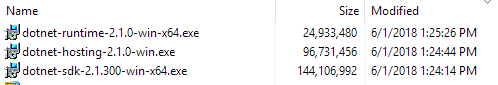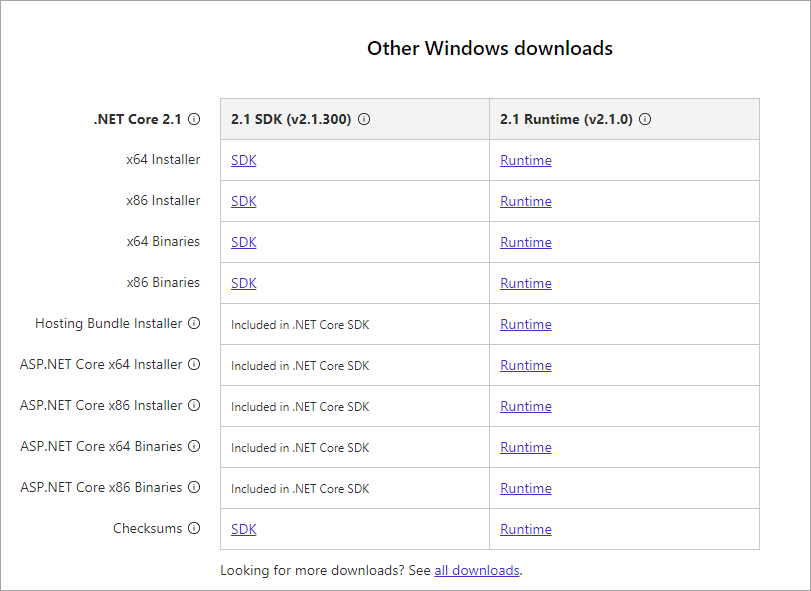Which .NET Core Do You Need (edit)
https://weblog.west-wind.com/posts/2018/Jun/05/Which-NET-Core-Runtime-Download-do-you-need
Publishing .NET Core Application in IIS
https://jakeydocs.readthedocs.io/en/latest/publishing/iis.html
https://viblo.asia/p/trien-khai-ung-dung-aspnet-core-tren-iis-924lJYBXZPM (tiếng Việt)
1/. Cài đặt .NET Core Windows Server Hosting Bundle
2/. Khi cài đặt .NET Core Windows Server Hosting Bundle hoàn thành, hoặc là khởi động lại hệ thống hoặc là chạy tuần tự các lệnh bên dưới trong CMD với quyền Administrator:
net stop was /y net start w3svc
IIS - How To Host A .NET Core Application In 10 Steps
https://www.c-sharpcorner.com/article/iis-how-to-host-a-net-core-application-in-10-steps/
Download Sizes
To give a quick perspective of what each of these three different SDKs look like (on Windows) in terms of size, here's a screen shot of all three packages:
Download Page
That's a lot of options and frankly every time I install or update a version I forget what exactly I should install.
Microsoft recently updated the download page to make things a little bit easier to understand.
Note the info icons and the included in .NET Core SDK notes, which highlights that if you install the SDK you pretty much get everything.
Summary
To summarize what works best for Windows installs:
For Server Installs
- Windows: Use the Windows Server Hosting Bundle
- Mac/Linux: Instal .NET Core Runtime + ASP.NET Core Runtimes
For Development Machines
- Install the SDK
- or on Windows: Visual Studio
For absolutely minimal .NET Core Installs
- Install the Runtime only
If you also use the ASP.NET Runtime Meta packages
- Install the ASP.NET Runtimes
Hope this helps some of you out.