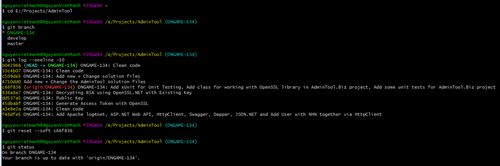Git Usage (edit)
Tổng hợp 35 lệnh GIT cơ bản - Deft Blog (shareprogramming.net)
Top 35 Git Commands With Examples - DZone DevOps
Giải thích chi tiết những câu lệnh thường dùng trong Git - Thau Nguyen
Git Clone
Git Clone cho phép các lập trình viên copy một Remote Repo về Local, ngoài ra có thể ứng dụng trong các trường hợp sau:
- Copy một Repo từ máy Remote về Local
- Copy một Repo từ thư mục này sang một thư mục khác
- Copy một Repo từ một Url (https) ví dụ GitHub
git clone --recursive https://github.com/garymcleanhall/AdaptiveCode.git
git clone --recursive https://github.com/AdaptiveCode/AdaptiveCode.git
Khi bạn muốn xem thay đổi trên nhánh hiện tại
git reflog
With git reflog check which commit is one prior the merge (git reflog will be a better option than git log). Then you can reset it using:
git reset --hard commit_sha
There's also another way:
git reset --hard HEAD~1
It will get you back 1 commit.
Be aware that any modified and uncommitted/unstashed files will be reset to their unmodified state. To keep them either stash changes away or see --merge option below.
Khi bạn muốn bỏ tất cả thay đổi của lệnh git merge
git reset --hard HEAD~1
git reset --merge HEAD~1
Khi bạn muốn bỏ tất cả thay đổi
git checkout -f
git clean -d -f -f
git reset --hard HEAD
Khi bạn gặp tình huống phải lấy lại toàn bộ source của một branch theo một commit xác định
Lý do: Để kiểm tra những thay đổi bạn đã làm ở thời điểm hiện tại so với thời điểm commit xác định ở trên
git checkout -b <new-branch-name> <commit-id-sha>
git checkout -B <new-branch-name> <commit-id-sha>
bitbucket - how to checkout a specific commit from git - Stack Overflow
git checkout 9ce920d
git checkout -B new_branch
git reset 9ce920d
Add Git Ignore to existing Repository | FreeCode Spot
Trong quá trình làm việc, chúng ta có thể rơi vào trường hợp khi đang thực hiện một công việc dang dở nhưng phải tạm dừng và chuyển qua một nhánh mới để thực hiện tiến trình khác. Nếu chúng ta chỉ muốn lưu lại các thay đổi mà chưa commit thì git stash sẽ giúp bạn.
Bạn đang có vài thay đổi và muốn chuyển qua branch khác, bạn chỉ cần chạy git stash hoặc git stash save.
Lúc này bạn đã có thể chuyển sang branch mới.
Để xem lại cách thay đổi đã được lưu lại, bạn dùng lệnh: git stash list.
Apply thay đổi: git stash apply.
Xoá toàn bộ: git stash clear.
Một số định nghĩa thường gặp khi sử dụng Git. (viblo.asia)
Có 2 lợi ích cơ bản và quan trọng của VCS là:
- Lưu lại toàn bộ lịch sử thay đổi của phiên bản. Giúp lập trình viên theo dõi và khôi phục dễ dàng sau này.
- Việc chia sẻ code có thể public cho bất kỳ ai, và cũng có thể để chế độ private cho những người có thẩm quyền được truy cập và tải code về. Giúp việc chia sẻ đơn và dễ dàng với Git.
- Git hỗ trợ làm việc offline.
- Hoàn toàn miễn phí.
[Git Là Gì] - Các lệnh cơ bản khi làm việc với Git | Vietnix
Git Cheet Sheets
Bạn không thể nào nhớ được hết các lệnh, lúc này bạn nên sử dụng các Git Cheet Sheets để dễ dàng tìm được lệnh Git bạn cần:
1) Tìm kiếm tên người dùng
git shortlog -s --author="John"
git log --pretty="%an"
2) Hiển thị danh sách tất cả người dùng
git shortlog -sn --all
3) Hiển thị log
git log --pretty=oneline
git log --oneline
git log --oneline --author="John"
git log --author="John"
git log --author="John" --oneline
git log:
- 1afd158ebdd8c2e3282d8f90fda33775acc8477c
- 122f3796d1420471aa9f7f30c6db64c5a3f07114
- fd8c0be685c75b14ebe53e522408c23baa8bbbc4
git show 1afd158ebdd8c2e3282d8f90fda33775acc8477c
git show --name-only 1afd158ebdd8c2e3282d8f90fda33775acc8477c
git log --name-only 1afd158ebdd8c2e3282d8f90fda33775acc8477c
git diff --name-only 1afd158ebdd8c2e3282d8f90fda33775acc8477c..HEAD
4) How do I list all of the files in a commit?
git diff-tree --no-commit-id --name-only -r bd61ad98
git show --pretty="" --name-only bd61ad98
git log -p
git show da475798411a3e2769219b4a7655b6821c4d1901
5) How can I list all commits that changed a specific file?
git log --follow -- filename
6) Hiển thị danh sách tệp thay đổi
git log --author="John" --oneline
git show --name-only 44669cc
git-tips/tips: Most commonly used git tips and tricks. (github.com) (HAY HAY HAY HAY HAY)
Syncing a Fork of a GitHub Repository with Upstream | Blog (ardalis.com) (HAY HAY HAY HAY HAY)
Basic Syntax | Markdown Guide
Advanced Git - @manhng (git)
Git Common Line Interface - @manhng (git log, git show, gitk --follow)
Git Commands - @manhng (git)
Git - @manhng (git)
7 Git Commands That Saved My Life Atleast Once | by Lucas Tagliani Aguiar | Aug, 2021 | Better Programming
13 Git Commands Every Developer Must Know (zepel.io)
15 Git Hacks to Save your Life as a Developer | by GitShip | Medium
Life-saving git commands - DEV Community (HAY HAY HAY)
4 Useful Git Commands That Save Time | Codica (HAY HAY HAY)
List of life saving git commands – Tugrul ASLAN
Git stash
git stash save
git stash list
git stash apply
Show all developers and comments of the last N commits
git shortlog -sne
git shortlog --summary --numbered --email
git log
git log -1
git log -5
git show --summary
git show --summary -1
git show --summary -5
git log -n 5 --author=ducnn
git log --oneline -n 5 --author=ducnn
Showing all commits
git rev-list --remotes
git rev-list git rev-list --all --pretty=oneline
git log --name-status --oneline
git log origin/master..HEAD
git diff --name-only <SHA, tag start> <SHA, tag end>
git diff --name-only HEAD HEAD~3
git diff origin/master..HEAD
Showing committed files that your will push to the remote
git diff --stat --patch origin dev
Chuyển toàn bộ thay đổi sang nhánh mới
git switch -c <new-branch>
git checkout -b <new-branch>
git add <files>
git commit -m "<Brief description of this commit>"
Bỏ thay đổi đang có
git checkout -f
git clean -d -f -f
git reset --hard
git reset --hard HEAD
Bỏ thay đổi
1) Don't remove staged files
2) Remove staged files
If you want to undo commit and lose all the changes, you can use
Xóa nhánh (delete branch)
// delete branch locally
git branch -d localBranchName
// delete branch remotely
git push origin --delete remoteBranchName
Clone chỉ một branch
git clone git@gitlab.company.vn:adc/company-api.git --branch dev --single-branch company-api
Git - @manhng
Advanced Git - @manhng
Cách phân nhánh và chia việc trong nhóm với Git – Ehkoo
Nhàn hơn cùng git stash! (viblo.asia)
Kết luận
Chúng ta có thể tóm tắt bài này lại như sau:
- Dự án được chia thành nhiều nhánh, bao gồm master, dev và có thể có staging
- Các nhánh tính năng được chia ra từ dev, phát triển độc lập, được rebase trước khi merge lại vào dev
- Rebase có thể thay đổi một chút history, hoặc squash lại thành một commit duy nhất
- Merge có thể là fast-forward hoặc non-fast-forward
- dev sẽ được merge vào master mỗi khi triển khai. Trường hợp có staging, dev sẽ được merge vào staging, và staging sẽ được merge vào master.
- Các nhánh hotfix sẽ được chia ra từ master, sau đó merge --no-ff vào master và dev
Dĩ nhiên bài viết này chỉ mang tính tham khảo, vì mỗi team mỗi công ty sẽ có những cách làm riêng.
Khi bạn muốn bỏ tất cả thay đổi
git checkout -f
git clean -d -f -f
git reset --hard HEAD
Khi bạn gặp tình huống phải lấy lại toàn bộ source của một branch theo một commit xác định
Lý do: Để kiểm tra những thay đổi bạn đã làm ở thời điểm hiện tại so với thời điểm commit xác định ở trên
git checkout -b <new-branch-name> <commit-id-sha>
git checkout -B <new-branch-name> <commit-id-sha>
bitbucket - how to checkout a specific commit from git - Stack Overflow
git checkout 9ce920d
git checkout -B new_branch
git reset 9ce920d
Git - Học nghiêm túc một lần (Phần 1)
https://viblo.asia/p/git-hoc-nghiem-tuc-mot-lan-phan-1-OeVKBo6JZkW
Git - Học nghiêm túc một lần (Phần 2)
https://giaphiep.com/blog/git-hoc-nghiem-tuc-mot-lan-phan-2-25505
Git - Những câu lệnh hữu dụng
https://viblo.asia/p/tap-hop-nhung-cau-lenh-git-huu-dung-dWrvwWr2vw38
Git - Những câu lệnh cơ bản
https://jusfunny.wordpress.com/2016/11/09/cac-lenh-git-co-ban-ma-toi-hay-dung/
Hủy lệnh merge
git merge --abort
git reset --hard HEAD
Các câu lệnh thường dùng
git checkout master
git pull origin master
git merge test
git push origin master
Getting Started
http://rogerdudler.github.io/git-guide/
Chuyển sang nhánh develop và xóa những thay đổi ở nhánh hiện tại
Giả sử bạn đang ở nhánh my_branch và muốn chuyển sang nhánh develop đồng hời không muốn giữ thay đổi ở nhánh hiện tại
git checkout -f develop
Undo a Git merge | Reverting a Git Merge
git reset --hard HEAD~1
git reset --hard ORIG_HEAD
git revert HEAD
Remove file
Use git rm:
git rm file1.txt
git commit -m "remove file1.txt"
But if you want to remove the file only from the Git repository and not remove it from the filesystem, use:
git rm --cached file1.txt
git commit -m "remove file1.txt"
And to push changes to remote repo
git push origin branch_name
Remove directory from git and local
You could checkout 'master' with both directories;
git rm -r one-of-the-directories
git commit -m "Remove duplicated directory"
git push origin <your-git-branch> (typically 'master', but not always)
Remove directory from git but NOT local
As mentioned in the comments, what you usually want to do is remove this directory from git but not delete it entirely from the filesystem (local)
In that case use:
git rm -r --cached myFolder
Getting Started (continue)
git init
git config --list
git config --global core.editor emacs
git config --global merge.tool vimdiff
git config user.name
git config user.email
git config user.name "John Doe"
git config user.email johndoe@example.com
git config --global user.name "John Doe"
git config --global user.email johndoe@example.com
git clone "https://manhnv@git.company.vn/crm/dev.git"
Determine the URL that a local git repository was originally cloned from
git config --get remote.origin.url
git remote show origin
git add -all
git commit -am "<message>"
git push origin master
git reset --hard
git clean -f
git clean -n
Would remove untracked_file
git clean -f
Removing untracked_file
git clean -dn
Would remove untracked_dir/
git clean -df
Removing untracked_dir/
Tham khảo: http://techkids.vn/blog/cac-cau-lenh-git-khong-khong-biet/
git checkout develop
git merge ONGAME-134
comment "ONGAME-134…
press I for INSERT
press ESC for exit INSERT
:qw
ghi và thoát
:q!
lưu lại nội dung như cũ
press ENTER
1/ Một số lệnh git sử dụng với Git Bash
Bạn commit gặp lỗi và muốn xem chuyện gì đang xảy ra?
git log --oneline -10
git reset --soft c66f836
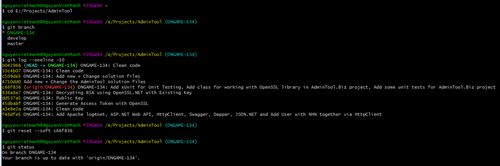
git status
git log --oneline -10
Bạn muốn xem lệnh commit gần nhất?
git show
Bạn muốn xem có bao nhiêu branch và đang ở branch nào?
git branch
Bạn muốn merge code từ nhánh develop vào nhánh master?
git checkout master
git merge develop
git status
git push origin master
2/ Một số lỗi thường gặp với Git
Gặp lỗi git không commit được vì có nhiều tài khoản git trên cùng 1 máy
Cmd > control userpasswords2
Advanced > Manage Passwords > Web Credentials > Remove all credentials related with git, github...