Bootstrap (edit)
jQuery Plugins: Krajee JQuery Plugins - © Kartik
Input Type File: Bootstrap File Input Demo - © Kartik (krajee.com)
Input Type File: Bootstrap File Input Basic Usage Demo - © Kartik (krajee.com)
Input Type File: Bootstrap File Input Advanced Usage Demo - © Kartik (krajee.com)
Tab: Tab Positions / Directions - © Kartik (krajee.com)
Markdown Editor: Markdown Editor Demo - © Kartik (krajee.com)
Bootstrap: Bootstrap 4 Start Template - @manhng
Bootstrap: Bootstrap CSS Offset - @manhng
Bootstrap: Bootstrap 4 - @manhng
Bootstrap Spinners: Spinners · Bootstrap (getbootstrap.com)
Plugins:
50 jQuery Bootstrap Plugins for Your Next Projects | Learning jQuery
Top 14 Free jQuery Plugins with Bootstrap Support - Colorlib
250+ Best jQuery Bootstrap Tutorial & Plugins with example
Tree: 25 Best jQuery Bootstrap Plugins 2020 & Tutorials with Demo (wpshopmart.com)
Most Popular jQuery Plugins | jQuery Script
Free jQuery Bootstrap Plugins site:www.jqueryscript.net
50 Most Useful jQuery Plugins for Frontend Development (speckyboy.com)
17 Useful jQuery Plugins For Bootstrap – Bashooka
45 Free Plugins, Addons & Components for the Bootstrap Framework (speckyboy.com)
Common Mistakes
6 Most Common Bootstrap Mistakes to Avoid in Web Development - GeeksforGeeks
Most Common CSS Mistakes that Web Developers Make - GeeksforGeeks
5 Common Mistakes When Using the Bootstrap Framework. - DEV Community
The 10 Most Common Bootstrap Mistakes That Developers Make | Toptal
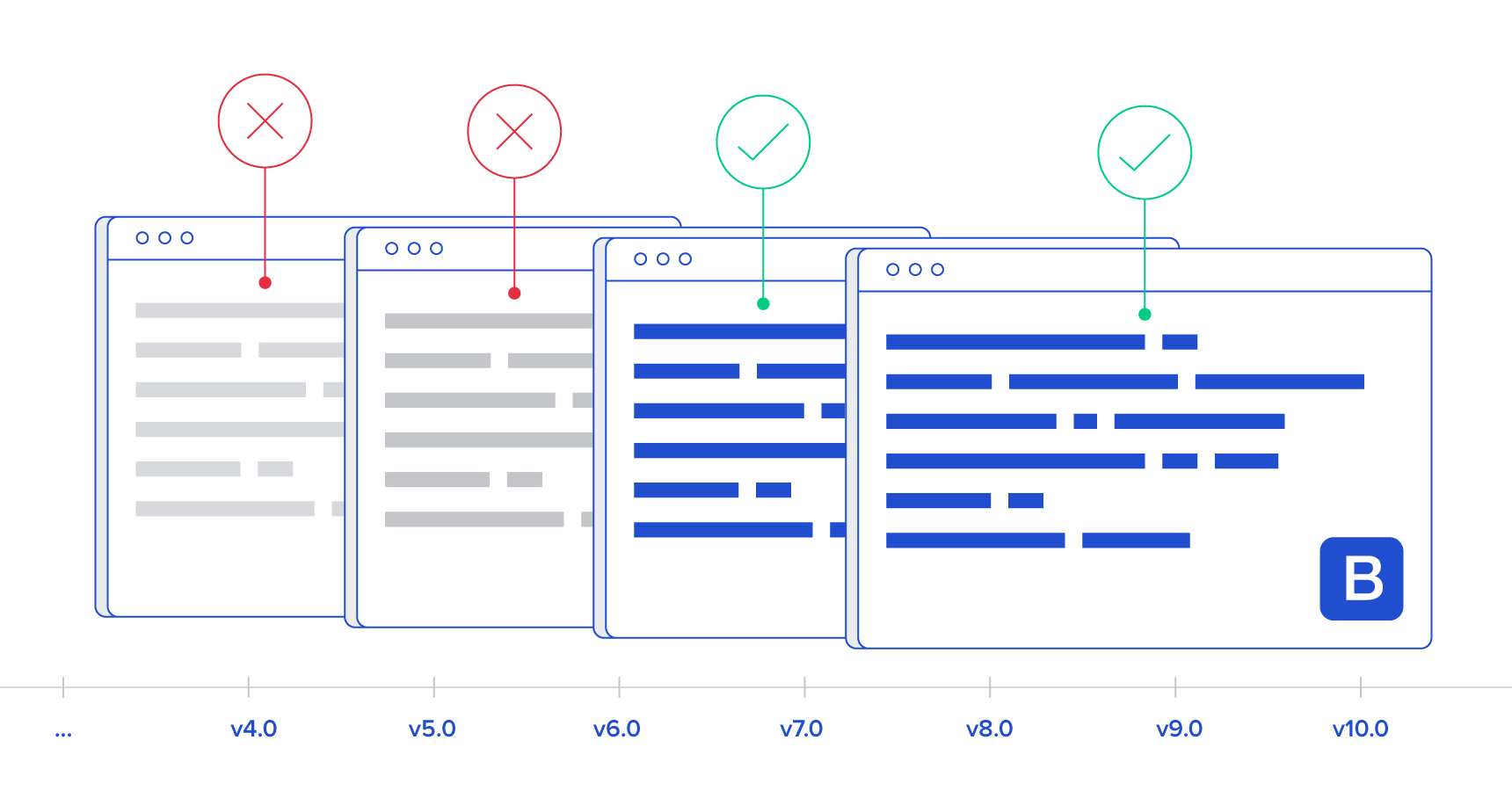
Sử dụng Bootstrap để tạo giao diện cho trang web hỗ trợ responsive (csc.edu.vn)
10 Lỗi thường gặp khi dùng Bootstrap - Thế giới 360 (thegioi360.vn)
Các lỗi thường gặp khi dùng bootstrap (mynukeviet.net)
- Vấn đề với nút chọn file để upload
- Lọc tệp theo phần mở rộng với nút chọn file để upload
- Bỏ qua những thuộc tính 'data-"
- Lỗi không tương thích với IE8 và những trình duyệt cũ hơn
- Lưu ý rằng thiết bị cảm ứng không có hành động rê chuột, mà chỉ có hành động chạm (only touch events)
- Làm gì nếu Google map không hiển thị trong Boostrap tab?
Những lưu ý khi sử dụng Bootstrap
Dù đang là một trong những nền tảng thiết kế web hiệu quả bậc nhất hiện nay, Bootstrap vẫn có một số lỗi người dùng cần lưu ý:
- Giao diện không hiển thị chính xác trên các thiết bị khác nhau. Chúng sử dụng thuộc tính width khiến giao diện không điều chỉnh kích thước phù hợp với từng thiết bị cụ thể.
- Khi nâng cấp, thay đổi nội dung của file bootstrap.css có thể khiến các dữ liệu bị hư. Thay vì sửa nội dung, bạn có thể viết đè lên trang định dạng của riêng mình (overwrite). Mục đích là thay đổi những thiết lập mặc định của Bootstrap.
- Hộp hội thoại Bootstrap modals có thể hiển thị không đúng cách.
- Quên sử dụng các thuộc tính data của Bootstrap
- Không khai báo thư viện hỗ trợ với trình duyệt IE8 và các trình duyệt cũ hơn.
Nhờ Bootstrap, Developer tiết kiệm rất nhiều thời gian khi không phải viết code thủ công. Quá trình thiết kế một website chất lượng, chuyên nghiệp và thân thiện với người dùng cũng trở nên dễ dàng hơn.
[2021] Tự Học Bootstrap 4 trong 10 Phút
[2021] Tự Học Bootstrap 4 trong 10 Phút (niithanoi.edu.vn)
Lập trình Frontend - Bootstrap - hoadm.net
Bootstrap 3 Validator
Validate Validator Form JQuery WEB Bassic Pattern ~ Thế Giới Giải Mã (giai-ma.blogspot.com)
Amazon SES
SES - Simple Email Service : Tạo một server gửi mail chưa bao giờ đơn giản đến thế ! (viblo.asia)
