ASP.NET MVC using Select2 (edit)
We will build a prototype application that can demonstrate various usages of this plugin. The Variants that we will cover are Simple Static Select, AJAX Select, AJAX Multi Select, Custom HTML in Select2
Select2 jQuery plugin in ASP.NET Core - Comprehensive Guide (codewithmukesh.com)
https://codewithmukesh.com/blog/select2-jquery-plugin-in-aspnet-core/
https://github.com/gtechsltn/Select2.WebApplication
https://www.yogihosting.com/select2-jquery-plugin-aspnet-core/
Topics covered.
- What is Select2?
- Getting Started with Select2 jQuery plugin in ASP.NET Core
- Scaffolding Customer Entity
- Building a Search API Endpoint
- Importing Select2 jQuery plugin via Libman
- Simple Select with Static Values
- Select using AJAX Call to API
- Multiple Select
- Advanced Select with Custom HTML
File Upload in System & Database
File Upload in ASP.NET Core MVC - File System & Database (codewithmukesh.com)
https://github.com/iammukeshm/FileUpload.MVC
Select2
How to do Multiple selections using jQuery Select2 using Asp.Net C# and Vb.Net (encodedna.com)
How to implement select2 with ajax and json in asp.net mvc (dotnetqueries.com)
A jQuery based replacement for select boxes. It supports searching, remote data sets, and infinite scrolling of results.
Releases · select2/select2 (github.com)
NuGet Gallery | Select2.js 3.5.3
https://blog.e-zest.com/tech-tutorial-select2-with-asp.net-mvc
- Why Select2:
- Using this jQuery plugin for dropdown lists, you can implement features such as option grouping, searching, infinite scrolling, tagging, remote data sets and other highly used features.
- To use select2 in web projects, you just have to include JavaScript and CSS files of Select2 in your website.
- Current version of select2 is 4.0.0. You can easily include these files by installation of NuGet package ‘Select2.js’ from NuGet package manager. You can see examples of Select2 here.
- Steps of Implementation:
1. Create a blank ASP.NET MVC project, and install NuGet packages Select2.js, jQuery and jQuery Unobtrusive.
2. Add one controller with the name ‘HomeController’ and add view for default method ‘Index’.
3. Create new class in Models folder ‘IndexViewModel.cs as shown below:
public class IndexViewModel
{
[Required(ErrorMessage="Please select any option")]
public string OptionId { get; set; }
}
4. Bind ‘Index.cshtml’ view with IndexViewModelClass as model, by adding the following line in Index view:
@model Select2InMvcProject.Models.IndexViewModel
5. In ‘Index.cshtml’, include the css and js files below:
<link href="~/Content/css/select2.css" rel="stylesheet" />
<script src="~/Scripts/jquery-2.1.4.js"></script>
<script src="~/Scripts/select2.js"></script>
<script src="~/Scripts/jquery.validate.js"></script>
<script src="~/Scripts/jquery.validate.unobtrusive.js"></script>
6. Write the following code in the Index view for creation of select list:
@using (Html.BeginForm())
{
<br /><br />
@Html.DropDownListFor(n => n.OptionId, Enumerable.Empty<SelectListItem>(), new { @id = "txtOptionId", @style = "width:300px;" })
//Created selectlist with empty enumerable of SelectListItem and given //id as “txtOptionId”
@Html.ValidationMessageFor(n => n.OptionId)
//Adds span of validation error message
<br /><br />
<button type="submit">Submit</button>
<br /><br />
}
7. For applying Select2 to the dropdown list created above, fetching data from server side and for infinite scroll, use the jQuery code below in Index view:
<script type="text/javascript">
$(document).ready(function () {
var pageSize = 20;
var optionListUrl = '@Url.Action("GetOptionList", "Home")';
//Method which is to be called for populating options in dropdown //dynamically
$('#txtOptionId').select2(
{
ajax: {
delay: 150,
url: optionListUrl,
dataType: 'json',
data: function (params) {
params.page = params.page || 1;
return {
searchTerm: params.term,
pageSize: pageSize,
pageNumber: params.page
};
},
processResults: function (data, params) {
params.page = params.page || 1;
return {
results: data.Results,
pagination: {
more: (params.page * pageSize) < data.Total
}
};
}
},
placeholder: "-- Select --",
minimumInputLength: 0,
allowClear: true,
});
});
</script>
8. Create new class in Models folder with name ‘Select2OptionModel’ and add the two classes below:
public class Select2OptionModel
{
public string id { get; set; }
public string text { get; set; }
}
public class Select2PagedResult
{
public int Total { get; set; }
public List<Select2OptionModel> Results { get; set; }
}
9. Create one new folder with name ‘Repository’ in the solution, and add new class in that folder with name ‘Select2Repository. The functions in this class are mentioned below:
public class Select2Repository
{
IQueryable<Select2OptionModel> AllOptionsList;
public Select2Repository()
{
AllOptionsList = GetSelect2Options();
}
IQueryable<Select2OptionModel> GetSelect2Options()
{
string cacheKey = "Select2Options";
//check cache
if (HttpContext.Current.Cache[cacheKey] != null)
{
return (IQueryable<Select2OptionModel>)HttpContext.Current.Cache[cacheKey];
}
var optionList = new List<Select2OptionModel>();
var optionText = "Option Number ";
for (int i = 1; i < 1000; i++)
{
optionList.Add(new Select2OptionModel
{
id = i.ToString(),
text = optionText + i
});
}
var result = optionList.AsQueryable();
//cache results
HttpContext.Current.Cache[cacheKey] = result;
return result;
}
List<Select2OptionModel> GetPagedListOptions(string searchTerm, int pageSize, int pageNumber, out int totalSearchRecords)
{
var allSearchedResults = GetAllSearchResults(searchTerm);
totalSearchRecords = allSearchedResults.Count;
return allSearchedResults.Skip((pageNumber - 1) * pageSize).Take(pageSize).ToList();
}
List<Select2OptionModel> GetAllSearchResults(string searchTerm)
{
var resultList = new List<Select2OptionModel>();
if (!string.IsNullOrEmpty(searchTerm))
resultList = AllOptionsList.Where(n => n.text.ToLower().Contains(searchTerm.ToLower())).ToList();
else
resultList = AllOptionsList.ToList();
return resultList;
}
public Select2PagedResult GetSelect2PagedResult(string searchTerm, int pageSize, int pageNumber)
{
var select2pagedResult = new Select2PagedResult();
var totalResults = 0;
select2pagedResult.Results = GetPagedListOptions(searchTerm,
pageSize, pageNumber, out totalResults);
select2pagedResult.Total = totalResults;
return select2pagedResult;
}
}
- In HomeController class, create new method as shown below:
public JsonResult GetOptionList(string searchTerm, int pageSize, int pageNumber)
{
var select2Repository = new Select2Repository();
var result = select2Repository.GetSelect2PagedResult(searchTerm, pageSize, pageNumber);
return Json(result, JsonRequestBehavior.AllowGet);
}
11. Once you are done with coding, you can build and run the project. The output will be shown as below:
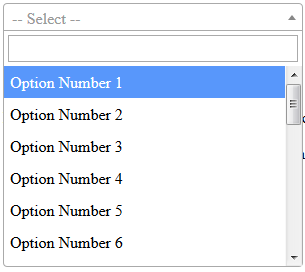 Fig. 1: Select2 Dropdown list
Fig. 1: Select2 Dropdown list
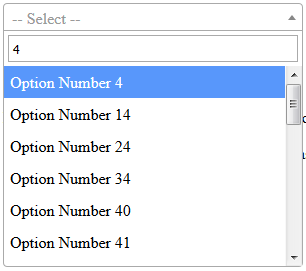 Fig. 2: Search Results of Select2 Dropdown
Fig. 2: Search Results of Select2 Dropdown
Summary:
Congratulations! You have now completed a simple application in ASP.NET MVC using Select2. The infinite scrolling feature has also been implemented with server side options population.
Select2 is very useful for dropdown lists with large datasets. You can use it to populate options from a large database table such as those containing records which go into lakhs.
References:
