Session Expiration Time out Popup using jquery (edit)
- Session Expiration Time out Popup using jquery
- Session Timeout Warning and Redirect
- Session Timeout Notification
- Handling Session Timeout
- Session Expiration Alert
- window.setInterval
- window.setTimeout
- Application_AuthenticateRequest MVC with Session Timeout
- ASP.NET Forms Authentication in Internet Explorer
- Implementing JavaScript Countdown Timer In An Online Quiz Application
Session Management
- 01.Verify that the framework’s default session management control implementation is used by the application.
- 02.Verify that sessions are invalidated when the user logs out.
- 03.Verify that sessions timeout after a specified period of inactivity.
- 04.Verify that sessions timeout after an administratively configurable maximum time period regardless of activity (an absolute timeout).
- 05.Verify that all pages that require authentication to access them have working logout links.
- 06.Verify that the session id is never disclosed other than in cookie values, particularly in URLs, error messages, or logs. This includes verifying that the application does not support URL rewriting of session cookies when possible.
- 07.Verify that the session id is changed on login.
- 08.Verify that the session id is changed on reauthentication.
- 09.Verify that the session id is changed or expired on logout.
- 10.Verify that only session ids generated by the application framework are recognized as valid by the application.
- 11.Verify that authenticated session tokens are sufficiently long and random to withstand attacks that are typical of the threats in the deployed environment.
- 12.Verify that cookies which contain authenticated session tokens/ids have their domain and path set to an appropriately restrictive value for that site.
- 13.Verify that all code implementing or using session management controls are not affected by any malicious code
ESAPI also has two appropriate interfaces that deal with authentication and session management to further provide protection against these attacks. One is the Authenticator API that includes methods for generating and handling session identifiers and account credentials. The other API is User that securely manages all the variables associated with the state of a user account.
MVC Forms Authentication and Storing Data in the Cookie
http://www.primaryobjects.com/2012/12/07/mvc-forms-authentication-and-storing-data-in-the-cookie/ (HAY HAY HAY)
MVC4 forms authentication example with custom MembershipProvider and Principal, storing user data in forms auth cookie.
http://primaryobjects.com/CMS/Article147.aspx
https://github.com/primaryobjects/MVC4FormsAuthentication
Application_AuthenticateRequest is one of the particular event in ASP.NET pipeline. It can be only fired one request coming from client. I'm afraid you can hardly redirect to this event If I'm not misunderstood your reqiurement.
Instead, If you want to detect user session timeout and reqiure user to re-login. In addition to other post, you can check these links:
http://www.codeproject.com/KB/session/redirecttimeout.aspx
May be this helps you..
http://forums.asp.net/p/1620362/4156242.aspx
Check Session Timeout by ActionFilter in MVC
https://www.codeproject.com/Articles/1095295/Check-Session-Timeout-by-Using-ActionFilters-in-MV
FormsAuthenticationTicket
https://www.simplethread.com/setting-up-authentication-in-aspnet-mvc/ (HAY)
https://evacion.wordpress.com/2010/11/05/application_authenticaterequest-in-global-asax/
Global.asax
Now let’s see deep into Global.asax file,
As you can see the Class is been inherited from System.Web.HttpApplication. As we know that we can handle the Application level events with the help of Global.asax even from the traditional ASP.NET it works as the same. Lets have a quick brush-up regarding those events.
- Application_Start() – Triggers when the application starts for the first time
- Application_Init() – Triggers when the application initialize for the first time
- Application_BeginRequest() – Triggers each time a new request comes in
- Application_EndRequest() – Triggers when request ends
- Application_AuthenticateRequest() – Triggers when the request is to be authenticated
- Application_Error() – Triggers when an application level error occurs
- Application_End() – Triggers when the application times out or ended
- Session_Start() – Triggers when there a user session starts
- Session_End() – Triggers when the user’s session is ended
Session Expiration Time out Popup using jquery
Introduction
In this article, I will tell you how to create a cross-browser session expiration popup box using jQuery easily
Background
Session timeout is very much important in every project. There are so many articles already written for session timeout. Therefore, in this article I will tell you how to create use session timeout using jQuery easily. We can configure session timeout and after finishing this timing, user will receive notification like that, you need to logout to extend timeout.
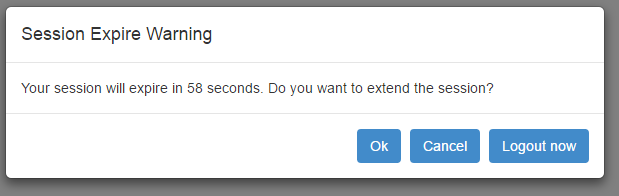
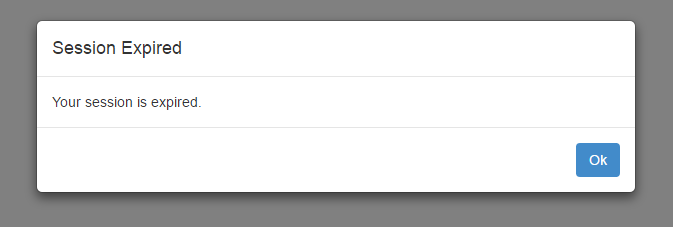
https://www.codeproject.com/Tips/1175658/Session-Expiration-Popup (HAY HAY HAY)
https://github.com/travishorn/session-timeout (jQuery Session Timeout) (HAY HAY HAY)
Angular 4 + ASP.NET Web API 2
https://www.codeproject.com/Articles/1260825/Angular-4-Insert-Update-Delete-with-ASP-NET-WEB-AP
Angular 6 login with session timeout modal - LinkedIn
https://github.com/changhuixu/session-expiration-alert
Dependencies: Angular 6+, Bootstrap 4+ (css), NgBootstrap 3+
