Multi Languages Website (edit)
- Unicode (UTF-8 with signature) - Codepage 65001
- Unicode (UTF-8 without signature) - Codepage 65001
How to: Save and open files with encoding - Visual Studio | Microsoft Docs
utf 8 - Save all files in Visual Studio project as UTF-8 - Stack Overflow
C# - What is the default encoding for source files in Visual Studio 2017? - Stack Overflow
Visual Studio 2019 "Always show solution" Option Removed - Stack Overflow
How to use unicode characters in Windows command line? - Stack Overflow
C# - How to write Unicode characters to the console? - Stack Overflow
How to write Unicode characters to the console?如何将Unicode字符写入控制台? (timeglobal.cn)
.NET - Changing font in a Console window in C# - Stack Overflow
Read/Write Japanese csv file - @manhng
I think it saves files in the current codepage. There's an option under Tools->Options->Environment->Documents that will make it save in Unicode when it cannot save in current codepage. But I don't know if that helps...
You can still access the functionality through File-> Save As -> then clicking the down arrow on the Save button and clicking "Save With Encoding...".
The Advanced Save Options is available on the File menu by default. If it doesn’t appear, we can customize the File menu and add the Advanced Save Options to File menu by the following steps (Tools->Customize->Commands tab->Select File menu in the Categories and click Rearrange Commands to add options).
Wrong Way:
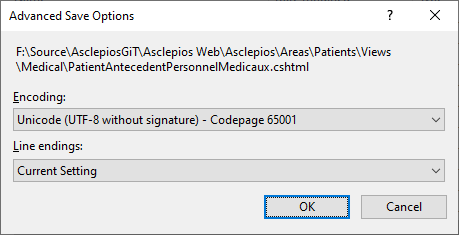
Correct Way:


