Access (edit)
Microsoft Data Access Components - Wikipedia
Open Database Connectivity - Wikipedia
- Access 2000 | Access 2010
- 32-bit Office version
- 64-bit Office version
- 32-bit Office installed or the 32-bit version of the Access Database Engine installed
- 64-bit Office installed or the 64-bit version of the Access Database Engine installed
- Component Object Model (COM)
- Microsoft Office 12.0 Access Database Engine OLE DB Provider
- Database Management Systems (DBMS)
- Access Connectivity Engine (ACE)
- Open Database Connectivity (ODBC)
- Object Linking and Embedding Database (OLE DB)
- Data Access Object (DAO)
- Microsoft Data Access Components (MDAC)
- Data Access Components (DAC)
- Microsoft ActiveX Data Objects (ADO)
- ADO Programmer's Guide
- 32-bit version of the Microsoft OLE DB Provider
- Microsoft.ACE.OLEDB.12.0
- Microsoft.Jet.OLEDB.4.0
- ADO RecordSet
- VB6
- AccessDatabaseEngine.exe
- AccessDatabaseEngine_X64.exe
- ACEODBC.DLL
- System.Data.SqlClient
- System.Data.OleDb
- System.Data.Odbc
- Microsoft ActiveX Data Objects 2.8 Library
- Microsoft ActiveX Data Objects 6.0 Library
- Microsoft ActiveX Data Objects Recordset 6.0 Library
Example:
Choosing a Data Provider - ADO: ActiveX Data Objects [Book] (oreilly.com)
Course
Tài liệu tiếng Việt
Học lập trình | Kiếm tiền Online | SEO website - Chia sẻ kiến thức IT (diendanhocweb.com)
Khoa Công nghệ Thông tin (hcmute.edu.vn)
Tài liệu tiếng Anh
Access connection strings - ConnectionStrings.com
Connection String Syntax - ADO.NET | Microsoft Docs
Connecting to a database | Microsoft Docs
Provider=Microsoft.Jet.OLEDB.4.0; Data Source=d:\Northwind.mdb;User ID=Admin;Password=;
Provider=Microsoft.Jet.OLEDB.4.0;Data Source=d:\Northwind.mdb;Jet OLEDB:System Database=d:\NorthwindSystem.mdw;User ID=*****;Password=*****;
Provider=Microsoft.Jet.OLEDB.4.0;Data Source=|DataDirectory|\Northwind.mdb;Jet OLEDB:System Database=|DataDirectory|\System.mdw;
Provider=Microsoft.ACE.OLEDB.12.0;Data Source=|DataDirectory|\myAccessFile.accdb; Persist Security Info=False;
Provider=Microsoft.ACE.OLEDB.12.0;Data Source=C:\yourFolder\yourAccessFile.accdb;Persist Security Info=False;
Provider=Microsoft.ACE.OLEDB.12.0;Data Source=C:\yourFolder\yourAccessFile.accdb; Jet OLEDB:Database Password=YourDbPassword;
Public Sub Demo() Dim dt As New DataTable Dim Builder As New OleDbConnectionStringBuilder With { .Provider = "Microsoft.ACE.OLEDB.12.0", .DataSource = IO.Path.Combine(Application.StartupPath, "Database1.accdb") } Using cn As New OleDbConnection With { .ConnectionString = Builder.ConnectionString } Using cmd As New OleDbCommand With {.Connection = cn} cmd.CommandText = "SELECT Identifier, ContactName, CompanyName FROM Customers" Try cn.Open() dt.Load(cmd.ExecuteReader) Catch ex As Exception Console.WriteLine(ex.Message) End Try End Using End Using End Sub
Resolve Access and .XLS import issues in Power BI Desktop - Power BI | Microsoft Docs
Microsoft Access Developer and VBA Programming Help Center
Resources for Becoming a Better Microsoft Access Developer and Programmer
Here are some of our resources to help you better understand and use Microsoft Access during design, development, deployment, and maintenance.
-
Shows you how to program VBA and macros for Access, including use of error handling, best practices, and helpful tips
-
Provides code examples that demonstrate how to enhance and extend the functionality of Access applications
-
Shows when, why, and how to use DAO and ADO in VBA
-
Demonstrates how to build Access applications that leverage SharePoint®, SQL Server®, Excel®, XML, and other sources
-
Discusses deployment considerations, such as working with mixed platforms and versions, 64-bit Office, Access Runtime, Access and database security, and upgrading and conversions
Access 2010 Programmer's Reference
Coverage Includes:
- Introduction to Microsoft Access 2010
- New Features
- Upgrading and Converting to Access 2010
- Macros in Access 2010
- Using the VBA Editor
- VBA Basics
- Using VBA in Access
- Creating Classes in VBA
- Extending VBA with APIs
- Working with the Windows Registry
- Using DAO to Access Data
- Using ADO to Access Data
- Using SQL with VBA
- Using VBA to Enhance Forms
- Enhancing Reports with VBA
- Customizing the Ribbon
- Customizing the Office Backstage
- Working with Office 2010
- Working with SharePoint
- Working with .NET
- Building Client-Server Applications with Access
- The Access 2010 Templates
- Access Runtime Deployment
- Database Security
- Access 2010 Security Features
Data types
| Bit | |
| Byte | |
| Short | (Same is Integer) |
| Long | |
| Currency | |
| Single | |
| Double | (Same as Float) |
| DateTime | |
| Text | |
| Memo | (Same as LongChar) |
| (ODBC data type) Char | same as Text |
| Float | Same as Double |
| Integer | Same as Short |
| LongChar | Same as Memo |
| Date | Date format |
Documentation
Access ADO.NET Provider:
Access ADO.NET Provider - Visual Studio Marketplace (Solution Template)
DB Access using .NET Data Providers (akadia.com)
Guide - Data Access | The F# Software Foundation (fsharp.org)
SQL Provider for MSAccess (fsprojects.github.io)
Database Access | Mono (mono-project.com)
Getting Information About Your OLE DB Data Provider
Before you begin using VisiconX, find out what you need to know to access an OLE DB data provider. The first thing to determine is which data provider to access. VisiconX supports a number of data providers, such as SQL Server and Oracle, as well as ODBC drivers that map to many different types of relational databases.
The information you need differs depending on the data provider you access. Begin by asking your system administrator. The following table defines the information to acquire for each type of OLE DB data provider VisiconX supports.
|
OLE DB Data Provider |
Information Needed |
|
Microsoft Jet 3.51 or 4.0 Provider |
Database path and name |
|
ODBC Drivers |
ODBC data source name or |
|
SQL Server |
Server name |
|
Oracle |
Server name |
|
Simple Provider |
Connection string for the data source (server) and initial catalog |
NOTE: ODBC data source names are defined through the ODBC Administrator tool. Access this tool by clicking the Start button and pointing to Programs, Administrative Tools, and then Data Sources (ODBC). You can also access the Administrative Tools folder from the Control Panel.
You also need to determine if the OLE DB data provider is secured. If it is, you need a user ID and password to access the data provider. You also need to determine which access privileges you have. For example, do you have access to all or specific databases on the server? Can you access all tables in the database?
Guide:
- 1) Visual Basic For Applications
- 2) Microsoft Access 16.0 Object Library
- 3) OLE Automation
- 4) Microsoft Office 16.0 Access database Engine Object Library
- 5) Microsoft ActiveX Data Objects Recordset 6.0 Library
Microsoft Access 2000 or Access 2002 - 2003 database: *. mdb
Microsoft Access 2010: *. accdb
Access Database Engine:
+ Office Access Connectivity Engine (ACE)
+ Microsoft Jet Database Engine
Access program language:
+ Visual Basic 6.0 (VB6)
Compatibility
Installing ADO also copies the following type libraries of earlier versions:
-
msado27.tlb, ADO 2.7 Type Library
-
msado26.tlb, ADO 2.6 Type Library
-
msado25.tlb, ADO 2.5 Type Library
-
msado21.tlb, ADO 2.1 Type Library
-
msado20.tlb, ADO 2.0 Type Library
Pictures:





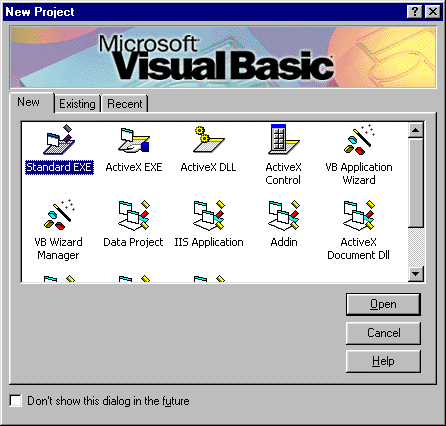

Microsoft Data Access architecture
Access connection strings - ConnectionStrings.com
OLE DB providers
ODBC drivers
Wrappers and others
Microsoft Access Database Engine
Download Microsoft Access Database Engine 2010 Redistributable from Official Microsoft Download Center (bộ cài đặt)
Download Microsoft Access Database Engine 2016 Redistributable from Official Microsoft Download Center (bộ cài đặt)
| Microsoft.Jet.OLEDB.4.0 | Microsoft OLE DB Provider for Microsoft JET |
| Microsoft.ACE.OLEDB.12.0 | Microsoft OLE DB Provider for Microsoft Access database engine |
HKEY_LOCAL_MACHINE\SOFTWARE\Microsoft\Office\14.0\Common\FilesPaths
HKEY_LOCAL_MACHINE\SOFTWARE\Microsoft\Office\16.0\Common\FilesPaths
HKEY_LOCAL_MACHINE\SOFTWARE\Microsoft\Office\14.0\Access Connectivity Engine
OLE DB Provider for Jet and ODBC driver are 32-bit versions only - Office | Microsoft Docs
Microsoft OLE DB Provider for Microsoft Access database engine (renenyffenegger.ch)
Create an ODBC DSN for drivers that are provided by Microsoft Access in the Data Sources ODBC Administrator

Some drivers:
- Microsoft Access Driver (*.mdb, *.accdb)
- Microsoft Access Text Driver (*.txt, *.csv)
- Microsoft Excel Driver (*.xls, *.xlsx, *.xlsm, *.xlsb)
oledb - what is the difference between OLE DB and ODBC data sources? - Stack Overflow

Code Samples
Option Explicit
Private Const mSqlProvider As String = "Provider=Microsoft.SQLSERVER.CE.OLEDB.3.5;"
Private Const mSqlHost As String = "Data Source=C:\Database.sdf;"
Private mCmd As ADODB.Command ' For executing SQL
Private mDbConnection As ADODB.Connection
Private Sub Command1_Click()
Set rs = New ADODB.Recordset
rs.CursorLocation = adUseClient
Dim DbConnectionString As String
DbConnectionString = mSqlProvider & _
mSqlHost
Set mDbConnection = New ADODB.Connection
mDbConnection.CursorLocation = adUseServer
Call mDbConnection.Open(DbConnectionString)
If mDbConnection.State = adStateOpen Then
Debug.Print (" Database is open")
' Initialise the command object
Set mCmd = New ADODB.Command
mCmd.ActiveConnection = mDbConnection
mCmd.CommandText = "select * from myTestTable"
mCmd.CommandType = adCmdText
Set rs = mCmd.Execute
Debug.Print rs.RecordCount ' This should now return the right value.
Debug.Print rs.Fields(0) ' returns correct data for first row, first col
Debug.Print rs.Fields(1) ' returns correct data for first row, 2nd col
Debug.Print rs.Fields(2) ' returns correct data for first row, 3rd col
End If
End Sub
